How to purchase Ws_soft and check the serial number
To JapaneseHow to perchase ▲top
If you would like to purchase, please contact us at Inquiry.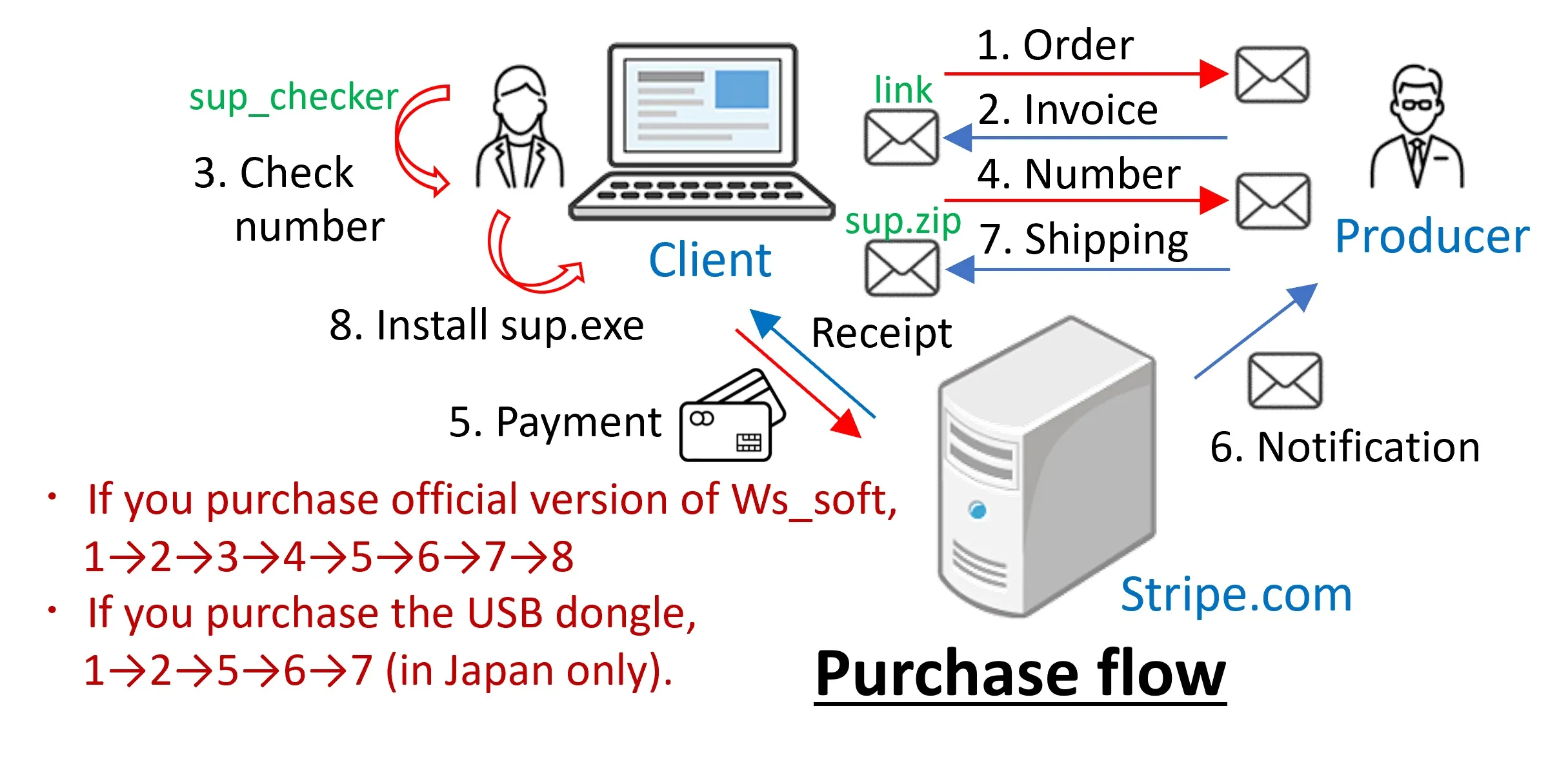
(1) To remove the restrictions, you need to purchase the official Ws_soft version (6-month subs ¥200000, 1-year subs ¥3800000 before tax). The restriction is removed by installing the unlocking software (sup.exe) sent with the purchase. The unlocking software is assigned to your unique identifier serial number (MAC address if you fix the computer, or security key serial number if you don't fix the computers). If you choose the security key method, you can use Ws_soft on any Windows PC, but please prepare a FIDO product (limited to Yubico, Google Titan or Feitian) as a security key by yourself. In Japan, you can purchase a unique identifier (USB dongle, ¥20,000, before tax) from us.
(2) If you wish to purchase the product, please request an invoice by contacting us. At the same time, read the serial number of the unique identifier using the file sup_checker in the unzip directory (\ws_soft\wsems), paste the number and a captured image of the sup_checker window into Excel, and send it to us. (How to check the serial number).
(3) When you submit a purchase, you will receive an invoice with a credit card payment link by e-mail back. Please note that the invoice may be delayed in some regions due to tax registration procedures.
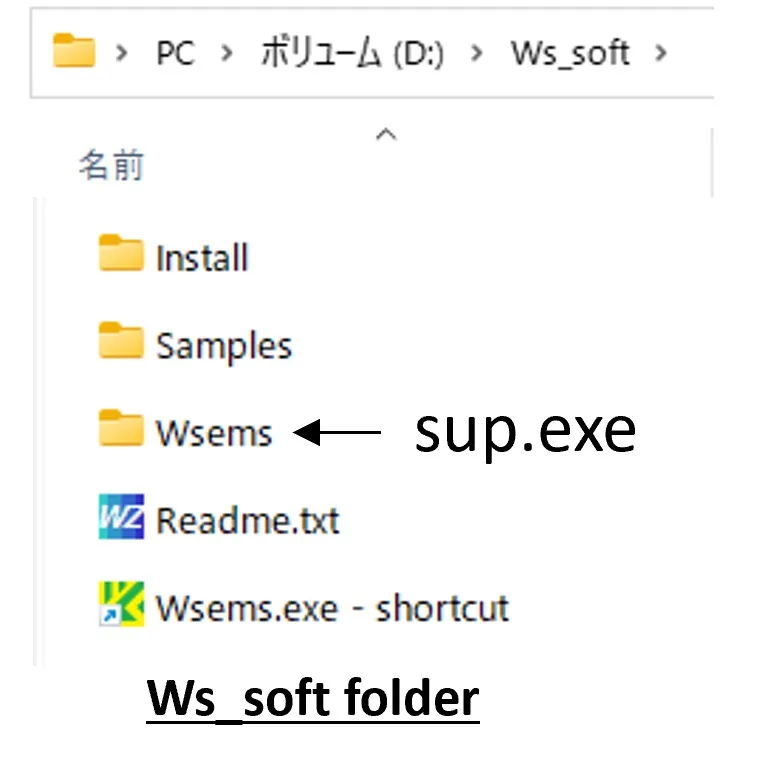 (4) Credit card payment is available for VISA, MasterCard, JCB, AMERICAN EXPRESS and Diners Club; Wallet payment is available for Apple Pay, Google Pay and Line. After confirming payment, a compressed file sup.zip corresponding to the unique identifier will be sent to you. The restrictions will be lifted when the unlocking key sup.exe generated by unzipping the file is overwritten in the directory (\ws_soft\wsms) on the computer being used. Please note that chargebacks will not be accepted after the unlocking key has been sent.
(4) Credit card payment is available for VISA, MasterCard, JCB, AMERICAN EXPRESS and Diners Club; Wallet payment is available for Apple Pay, Google Pay and Line. After confirming payment, a compressed file sup.zip corresponding to the unique identifier will be sent to you. The restrictions will be lifted when the unlocking key sup.exe generated by unzipping the file is overwritten in the directory (\ws_soft\wsms) on the computer being used. Please note that chargebacks will not be accepted after the unlocking key has been sent. (5) You will be given one week's notice before the expiry of the validity period when the software is run. If you wish to continue using the software, please follow the instructions from Stripe to send money. After confirming the payment, a new unlocking key sup.exe will be sent to you.
How to check the serial number ▲top
・If you use the MAC address, (1)→(3)→(4)→(5)→(6).
(1) Double-click the file "sup_checker.exe" in the folder \Ws_soft\Wsems.
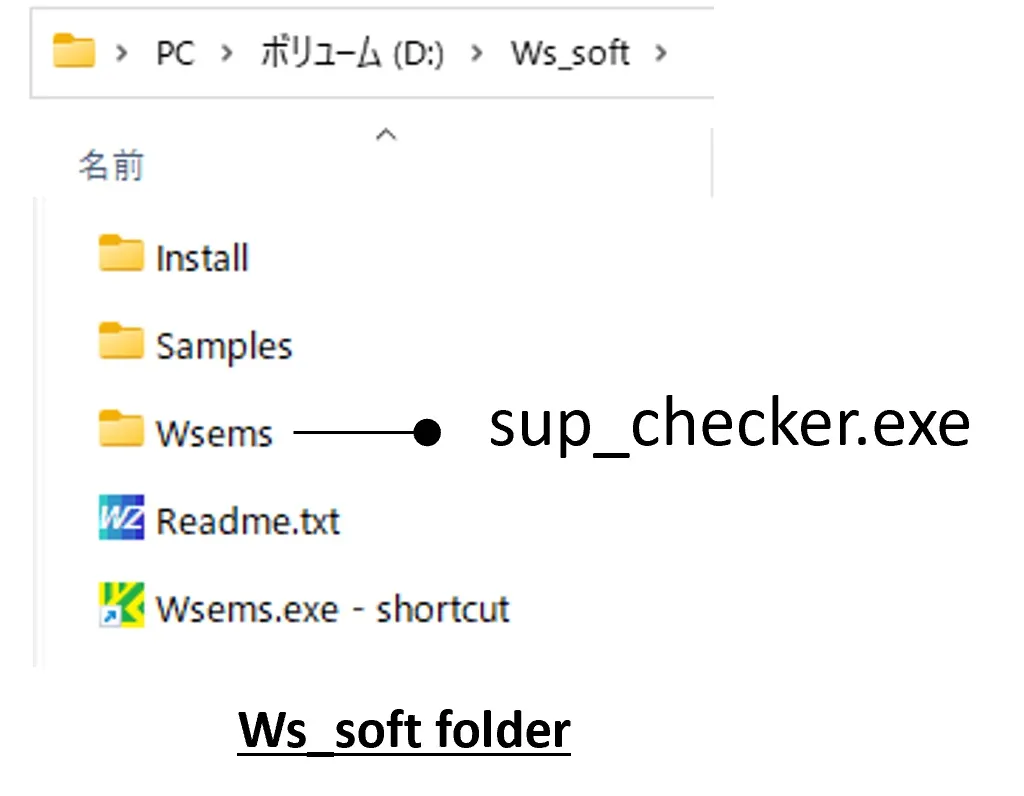
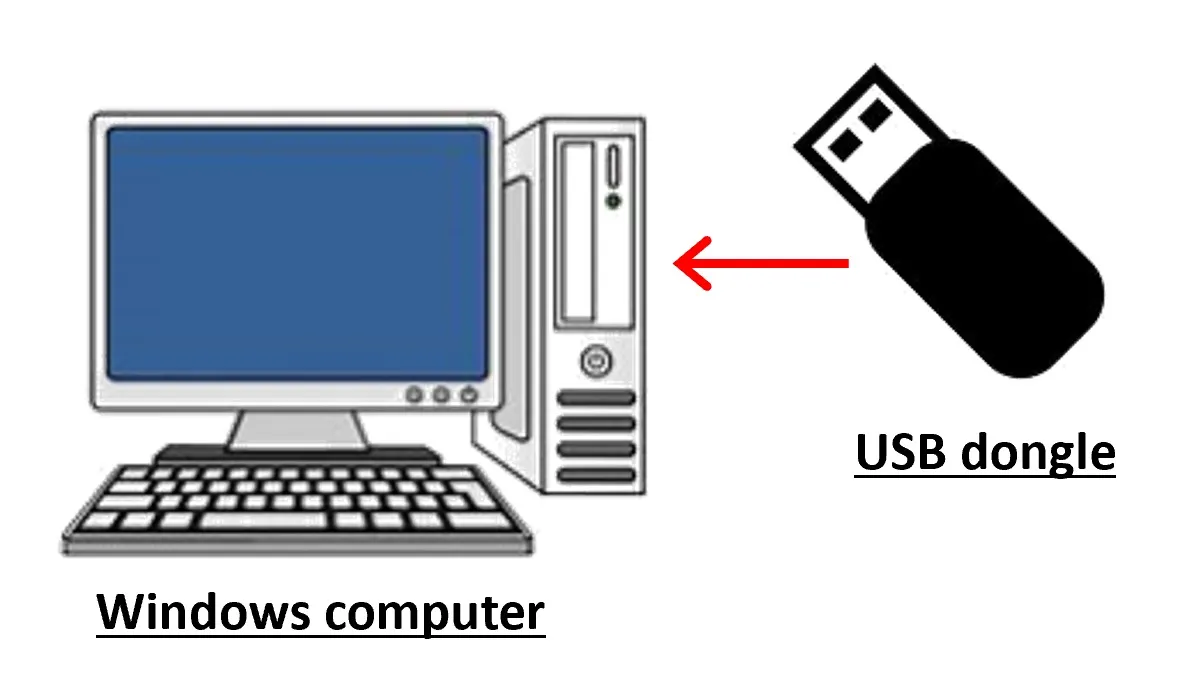 (2) Connect the security key to the computer.
(2) Connect the security key to the computer. 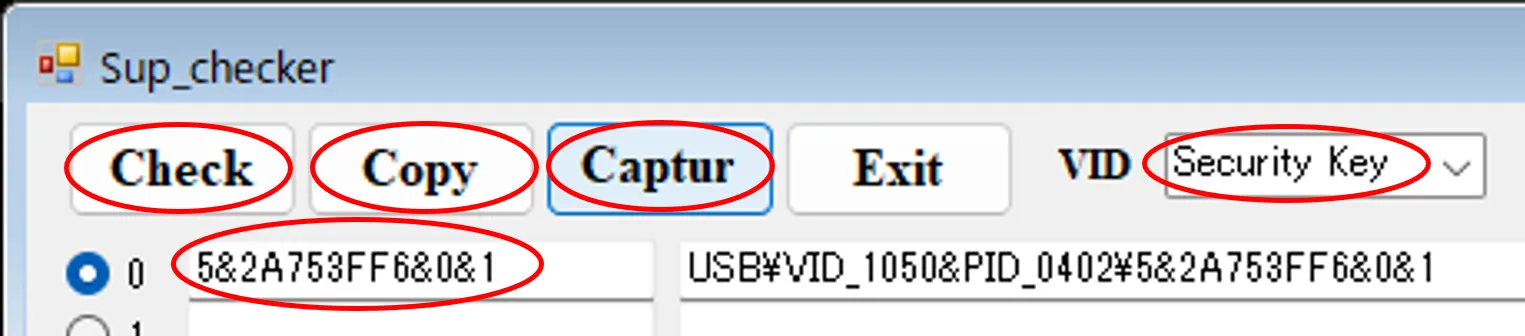
(3) In the sup_checker window, select the Security key in the VID box and click the Check button. The serial number appears in the box below.
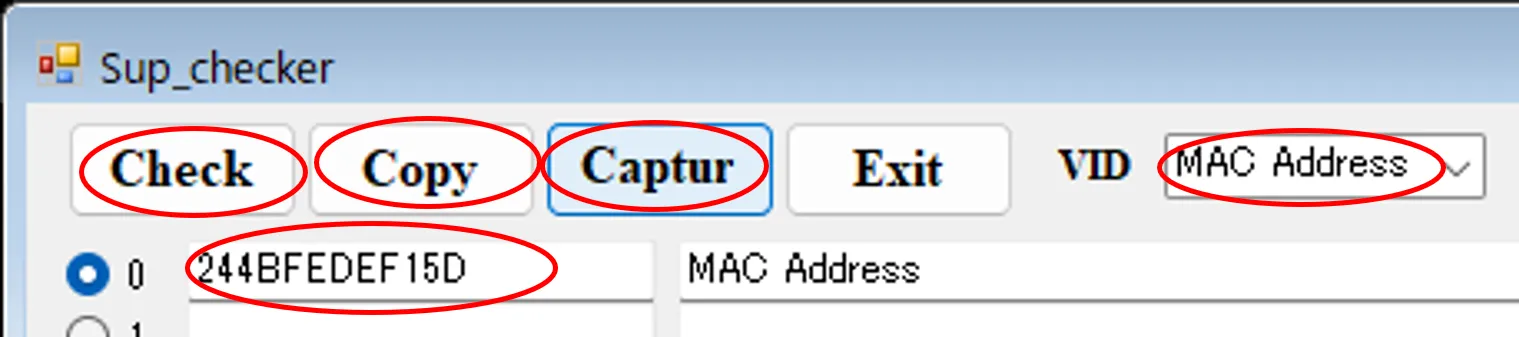 (4) In the sup_checker window, select the MAC Address in the VID box and click the Check button. The MAC Address appears in the box below.
(4) In the sup_checker window, select the MAC Address in the VID box and click the Check button. The MAC Address appears in the box below.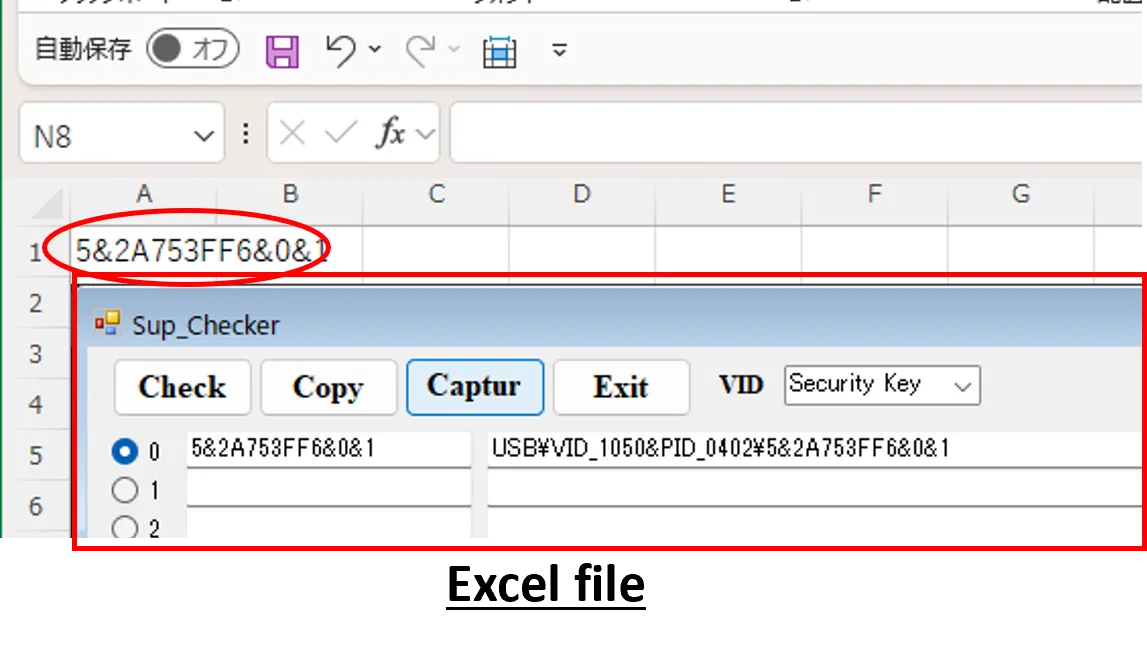
(5) Click on the Copy button and paste the Serial number (or MAC Address) into Excel, etc. Click on the Capture button and paste the captured image into the same file.
(6) Send the pasted file to "optics@wsems.tech" with the email title as serial number information.